Find your closest Vredestein Dealer
Use my current location
Search Dealer by location or ZIP
Close
Choosing the right tyres for your vehicle is crucial for safety, performance, and fuel efficiency. Getting it wrong can lead to handling issues, speedometer inaccuracies, and even damage to your car. Luckily, tyre size calculators are readily available online to simplify the process. This comprehensive guide will walk you through using one effectively.
The foundation of accurate calculations lies in understanding your current tyre size. This information is usually found on the sidewall of your tyre. It's a series of numbers and letters, for example, 225/45R17 94V. Let's break down what this means:
225: This represents the tyre's width in millimeters.
45: This is the aspect ratio, representing the tyre's sidewall height as a percentage of its width.
R: This indicates that the tyre has a radial construction (almost all modern tyres are radial).
17: This is the rim diameter in inches.
94V: This refers to the load index (94) and speed rating (V).
Example: Let's say your current Vredestein Ultrac tyre size is 205/55R16. You'll need this information to input into the calculator. If you're unsure, check your vehicle's owner's manual or the sticker on the driver's side doorjamb.
Tyre size calculators vary slightly in design, but they generally share a common set of inputs and outputs. Most will have fields for your current tyre size and allow you to explore different options. Here's what you'll typically find:
Input Fields: You'll need to enter your current tyre size (as described above), and sometimes your vehicle's year, make, and model. Some calculators also allow you to specify your desired tyre type (summer, winter, all-season).
Output Fields: The calculator will then provide a list of compatible tyre sizes, along with their respective load index and speed ratings. It might also display the changes in diameter, circumference, and speedometer accuracy.
Example: Using a Vredestein Pinza All Season tyre as a starting point (say, 235/55R18), you can input this into the calculator and then explore alternative sizes within the same rim diameter or for a different rim.
Once you've input your current tyre size, the calculator's real power comes into play. You can experiment with different sizes to see how they affect your vehicle. Remember, however, that not all sizes are compatible with your vehicle.
Maintaining Aspect Ratio: Sticking to a similar aspect ratio is important to maintain consistent handling and speedometer accuracy. A slight variation is generally acceptable (e.g., changing from 55 to 50), but larger changes can impact your car's performance and speedometer readings.
Rim Diameter: Changing the rim diameter is possible, but you'll need to ensure the new wheels fit within your wheel wells and clear the brakes. Consult your vehicle's owner's manual or a wheel and tyre specialist for guidance.
Load Index and Speed Rating: Pay close attention to the load index and speed rating of potential replacements. Ensure they meet or exceed the recommendations of your vehicle manufacturer.
Example: You might find that upgrading your Vredestein Ultrac Vorti 225/45R18 to a 235/40R18 offers slightly improved handling, but be sure to check the compatibility with your vehicle and consider the effect on speedometer accuracy (usually calculated and displayed by the calculator).
The output of a tyre size calculator will usually include a range of compatible sizes, each with its own specifications. Understanding what these mean is vital.
Diameter and Circumference Changes: Significant changes in diameter and circumference can affect your speedometer readings and your odometer's accuracy. The calculator will often indicate the percentage difference.
Speedometer Accuracy: A larger change in diameter will result in a larger speedometer error. This could mean your speedometer will show a higher or lower speed than you are actually traveling.
Load Index and Speed Rating: Ensure the load index is sufficient for your vehicle's weight and the speed rating matches or exceeds your usual driving speeds.
Example: If the calculator shows that a particular alternative size for your Vredestein Pinza for SUV results in a 2% speedometer inaccuracy, you'll need to consider if that's acceptable for you.
While tyre size calculators are incredibly helpful, they aren't a replacement for professional advice. Always consult your vehicle's owner's manual and consider seeking the advice of a tyre professional before making any changes to your tyres.
By following these steps and understanding the information provided by a tyre size calculator, you can confidently choose the right tyres for your vehicle and ensure a safe and enjoyable driving experience. Remember to always prioritize safety and consult professional advice when needed. Alternatively you can use the Apollo-Vredestein tyre finder to find the best fit for your vehicle. The tyre finder lets you find tyres by vehicle model and tyre size. To know more visit the Apollo Vredestein tyre shop here.
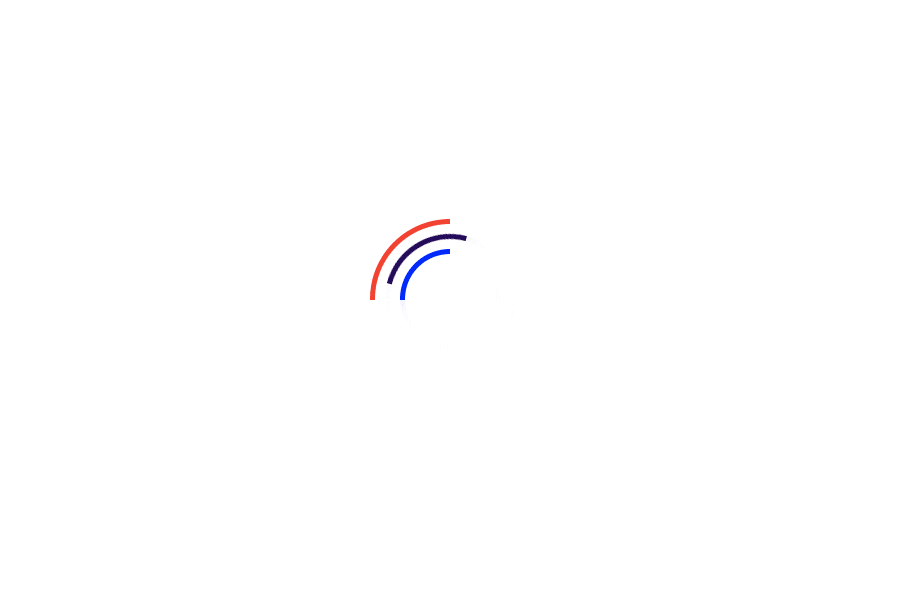
.jpg)